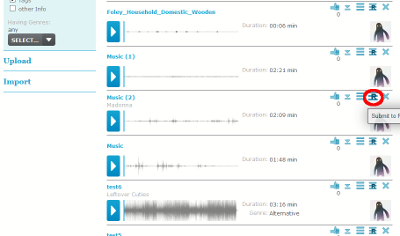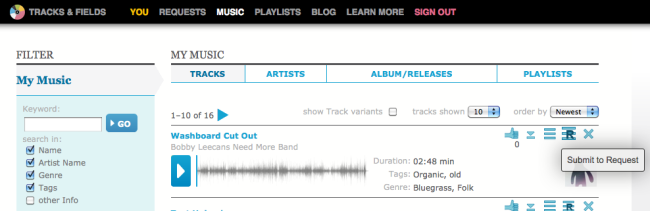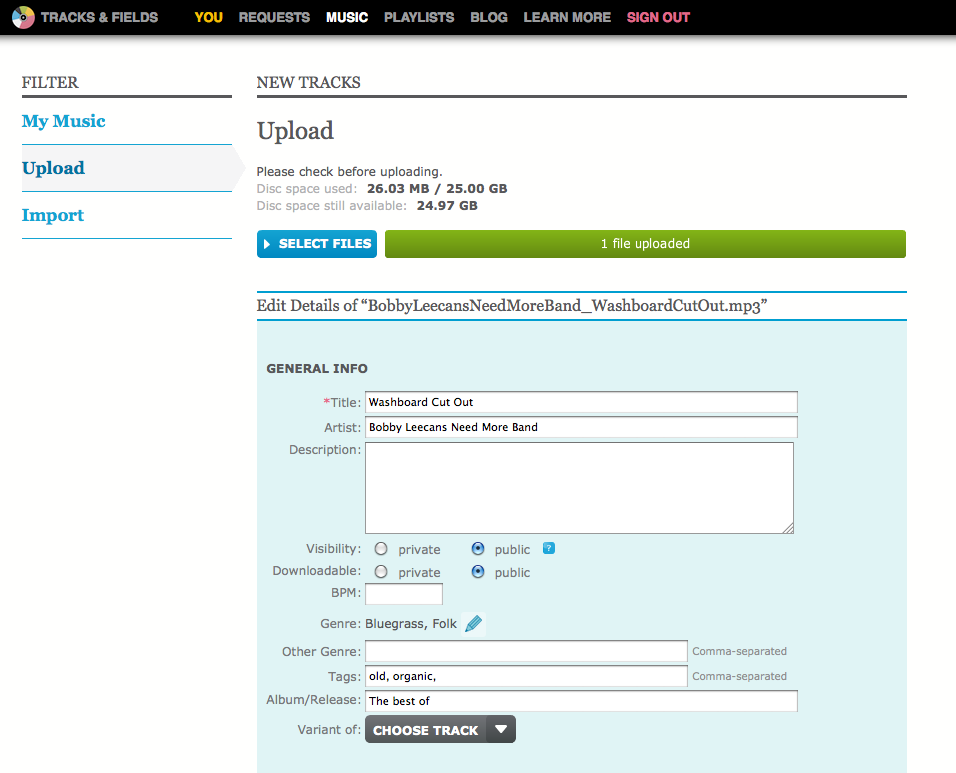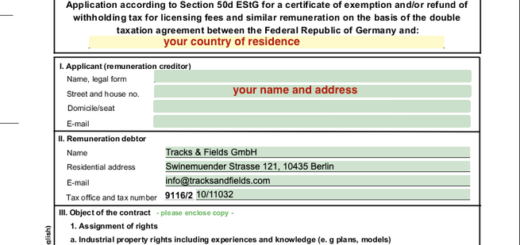Improved Artist features on Tracks & Fields: Part One (Uploading and organising)
Are you getting the most out of your Tracks & Fields account? We’ve put together a short guide to help our users who have music to offer brush up on the best ways to use our platform, and to point out a few tweaks and new features you may not yet have spotted.
Uploading your music
First things first: well-organised music is easier for clients to find, making it more likely that your track may be chosen for a project. That starts with uploading, which is easier than ever. You can connect to your Soundcloud account to transfer your tracks from there, or upload them directly from a device. Got a dozen file formats, and not sure which to upload? Just choose the best quality possible, and our system will automatically create an additional quick-play, quick-download version too.
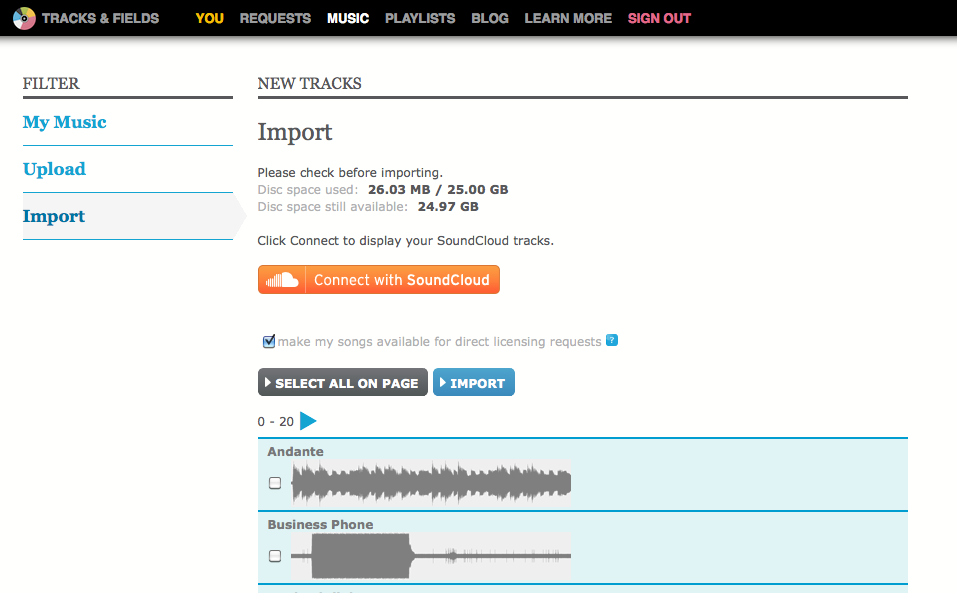 Please make sure only to upload music that you definitely hold all the rights to – that may mean no cover versions, no remixes, no medleys and no samples.
Please make sure only to upload music that you definitely hold all the rights to – that may mean no cover versions, no remixes, no medleys and no samples.
Once your track is on the platform, there’ll be no need to re-upload to future requests – you can now submit a track to a request straight from your My Music page. Duplicate tracks will now be recognised by the system and merged with the original upload.
When it comes to choosing your track’s visibility, remember that “public” tracks can only be seen by clients logged in on the Tracks & Fields platform in the music search section. This gives potential clients the chance to actively search or browse your repertoire outside music requests. We recommend only using the “private” setting if you want to share your music only with specific clients external to Tracks & Fields, to whom you send a secret link.
Adding track info
In most cases our file uploader will automatically read the track’s information from its ID3 tags – just be patient until the uploader has done its thing.
The following ID3 tags are supported by the uploader:
| ID3 | Track detail |
|---|---|
| Title | Title |
| Artist | Artist |
| Album | Album/Release |
| Composer | Written by |
| Publisher | Publisher |
| Year | Release date |
| Genre | Genre |
| BPM | BPM |
If tagging is incomplete, include as much information as you can – most important are the track title (“version_01.mp3” probably doesn’t do your song full justice!) and artist name fields, as well as the music genre – you can choose multiple genres, so don’t feel restricted.
Adding clear, one-word tags also makes extra information (such as a song’s mood or influences) searchable in our system. If you are uploading a variant of a song (e.g. an instrumental version) you can also here select the option to group it with the main version (which will then become the “parent” version).
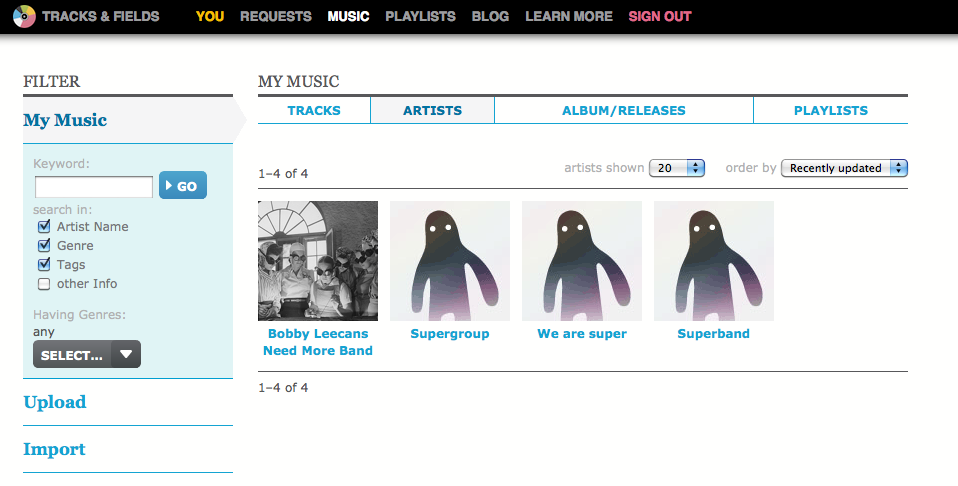
The next step is to fill out your Artist Sheets – these show the artist(s) behind the songs. Putting a face to your music makes it more approachable and interesting for clients.
Organising your music into playlists can make it quicker and easier for you to submit to a project, as you’ll know just where to find the right song – you can now submit a track to a request directly from the playlist page.